FAQ
- How to request your hash for EventEngine and open the AWS Console?
- How to ask for help?
- I am Stuck on a step in the labs?
- I need more time to do the labs
- The Website or AWS Console is not working properly on my browser
- I am unable to connect as instructed in the labs
- I am unable to connect via SSH or RDP as instructed in Lab 1, Step 6
How to request your hash for EventEngine and open the AWS Console?
- Request hash code by asking a question in GotoWebinar. Expand the Questions pane within GotoWebinar and request a hash.
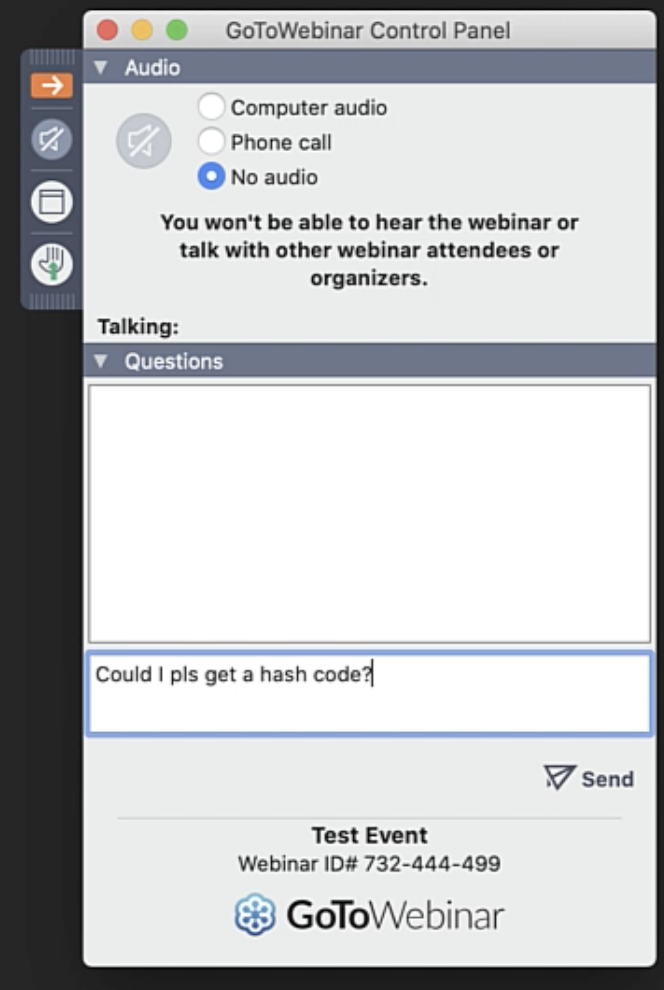
- Open EventEngine
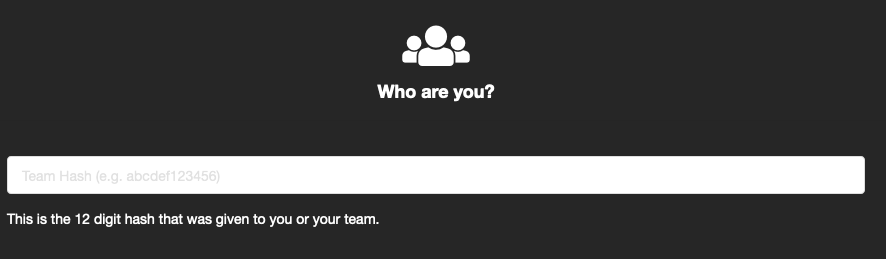
- Enter hash
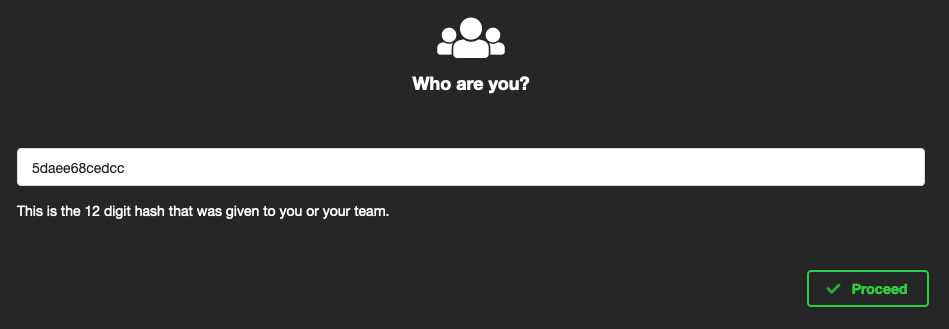
- Open AWS Console
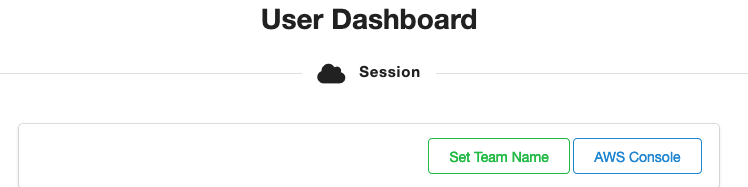
- Now you can begin the labs!
How to ask for help
- Within your GotoWebinar panel, expand the Questions pane and ask a question
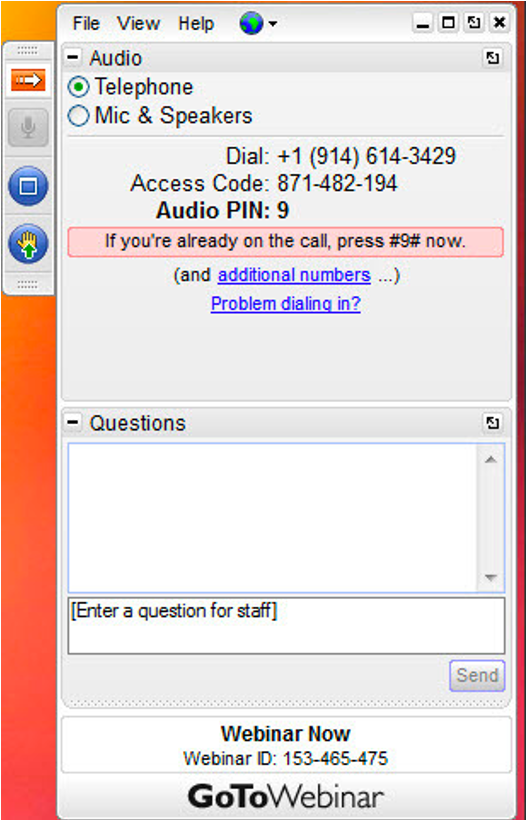
I am Stuck on a step in the labs
-
Watch the I am Stuck video at the end of the page on the step
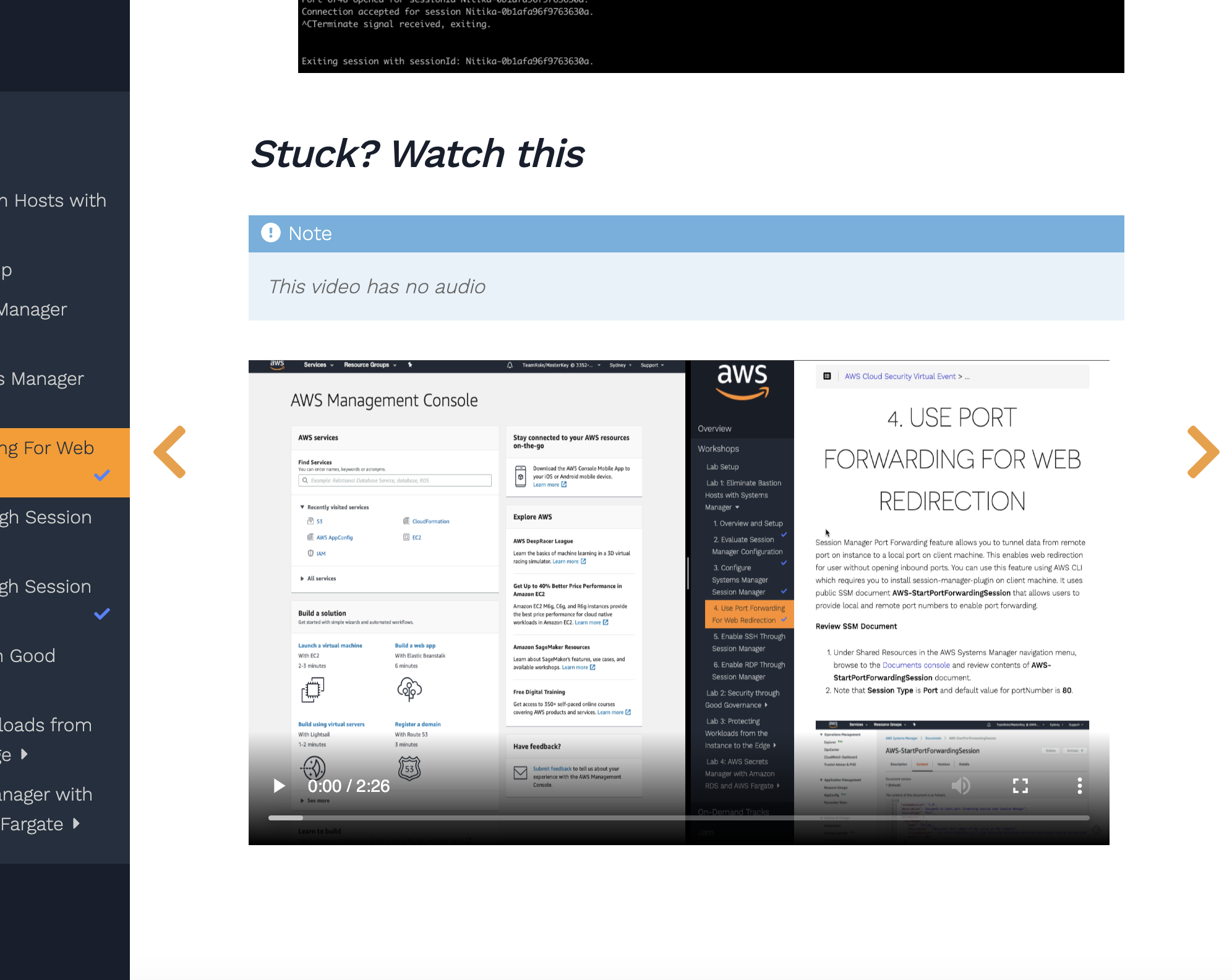
-
If that still does not help, ask one of our moderators for help
I need more time to do the labs
-
Choose 1 or 2 labs that you’d like to do with AWS staff on standby.
-
The EventEngine labs will be available till midnight AEST, you can continue to work on the labs without AWS staff support.
-
You can also deploy the Cloudformation templates found in the Additional Links into your own AWS accounts.
The Website or AWS Console is not working properly on my browser
-
Download and install the latest versions of Google Chrome, Mozilla Firefox or Microsoft Internet Explorer 11.
-
If you are using a corporate machine behind a VPN, you may wish to test it outside of the VPN.
I am unable to connect as instructed in the labs
-
Download and install the latest versions of Google Chrome, Mozilla Firefox or Microsoft Internet Explorer 11.
-
If you are using a corporate machine behind a VPN, you may wish to test it outside of the VPN.
-
If you seat behind restricted access to the Internet, you may not be able to complete all labs.
Lab 1, Step 6 - I am unable to get this working or connecting via SSH or RDP as instructed
-
You require local admin access for this particular step. If you do not have that, you may wish to skip this step.
-
Your internet access may be restricted preventing connectivity.