2. AWS Systems Manager: Operations as Code
Operations as Code with Systems Manager
In a traditional environment you would have to set up the systems and software to perform administration activities. You would require a server to execute your scripts. You would need to manage authentication credentials across all of your systems.
Operations as code reduces the resources, time, risk, and complexity of performing operations tasks and ensures consistent execution. You can take operations as code and automate operations activities by using scheduling and event triggers. Through integration at the infrastructure level you avoid “swivel chair” processes that require multiple interfaces and systems to complete a single operations activity.
Setting up Systems Manager to capture tagged targets
- Open the Systems Manager console.
- In the Systems Manager console select Quick Setup from the left-hand navigation menu.
- Click on the Edit all at the top right corner of the console. Scroll down and change Targets to Specify instance tags.
- Under Tags specify
Environmentfor the key andSSMPatchLabfor the value.
- Under Tags specify
You can constrain managed instances to those with specific tags, such as Environment or Workload.
You can also manually select specific instances for management, though not recommended for your environment as it scales.
- Select the Reset button at the bottom of the page.
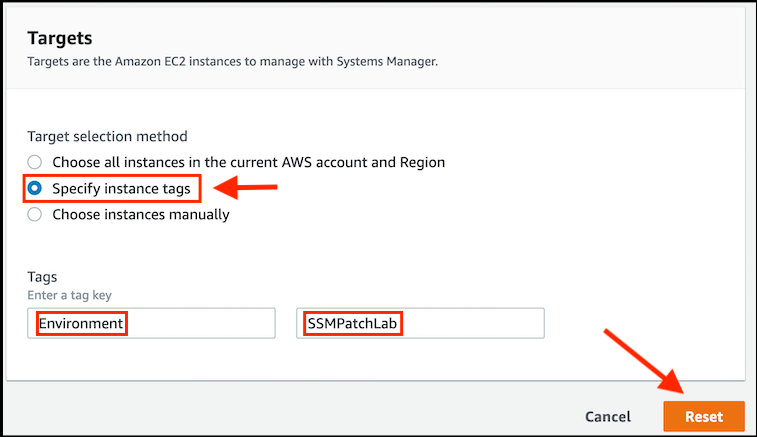
KEY CONCEPT: What did we learn?
- The requirements and basic functionality of AWS Systems Manager and the SSM Agent
- How to configure Systems Manager and your instances so that Systems Manager can manage them
Stuck? Watch this
This video has no audio